Many YouTubers are trying to convince you that YouTube automation is an easy way to make money on this video-sharing platform. This is because they want to sell you something, mostly their training courses.
I am a firm supporter of the opinion that there is no need to pay for any courses or training videos because everything can be found on the Internet for free.
But this is only my opinion, there are still people who are paying thousands of dollars for webinars, such people have always been and always will be.
That said, in this article, I want to talk about the process of automatic video creation and why you should try it.
What Exactly is YouTube Automation?
I’m sure you’ve heard this term before, but even so, I’d like to explain it. YouTube automation is a simple method where you outsource all the steps in the video creation process to other people.
In most cases, you are hiring online freelancers, and you are paying them per hour or task.
To be honest, YouTube automation is expensive, and you should be prepared to pay at least $50 per video, in the best case. On average, you will be paying $80, $90, or $100 per high-quality video.
YouTube Automation is Expensive
As you can see, having a fully automated YouTube channel can be expensive. When you are starting from scratch, you should be prepared to invest around $1000 per month. And it can take months or years to see a result.
It is also important to remember, that nowhere is it said that you will get a return on such an investment.
That said, YouTube automation is a very expensive endeavor, but it doesn’t mean that you shouldn’t ever try it.
When you already have a successful YouTube channel, then you can start a new one, a faceless channel in this case, in a more lucrative niche.
In this scenario, you take 6,000 dollars, which is an investment for 6 months, and try your luck. If you fail, you can make your money back with your main channel.
But what if you don’t have that much money?
So you should try the method that I profess, and it helps me with the management of 6 YouTube channels.
Firstly, a little disclaimer: although I am running six channels in different niches, none of them are fully automated, and four of them are brand new channels, in which I am testing some strategies and content methods.
And only two of these six channels are monetized.
When you know this, let’s talk about the fact that you can run multiple YouTube channels for very little money.
Starting a YouTube Channel
There are a few things you should understand when starting a YouTube channel.
In the beginning, you need to focus only on one channel and publish content consistently. This is important because many people are failing on YouTube only because they are not patient enough and want to see success overnight.
Consistency and patience are two important factors behind most successful stories.
And YouTube is no exception.
In the beginning, you need to find your audience, test which content works and always try to improve your skills.
The first few videos will always be horrible, but this is simply a process of continuous improvement.
Just don’t worry about it, try to keep improving, find an audience, and create a community.
You also need to create a content plan and stick to it.
It is incredibly important to publish at least once a week. If you can publish a video twice or three times a week, that’s just better. These are just the rules on YouTube. This platform loves consistency and channels that publish content frequently.
As for me, I publish on the vast majority of my channels twice a week. Wednesday and Sunday are the days that work best for me.
Making videos is a time-consuming process, but it works great for me to make a week’s worth of videos in one day.
Another good tip I can give you is to focus on one aspect of video creation at a time.
I mean, when you decide to make two videos in one day, start with writing scripts. Just write two scripts, each for one video and after the work is done, then move to voice overs.
When you are finished recording your videos, go to editing.
And on and on and on.
Just do the same task for multiple videos to speed up your productivity. I’ve tried it on myself, it’s how I’ve managed to maintain content consistently over the last few months.
Don’t Try To Do Everything Yourself
However, this method works only if you are managing one single YouTube channel.
But what if you want to create another channel?
How can you work your 9-5 job and still create two videos per week for one channel and another two videos for your second channel?
The answer is outsourcing. You can call it automation, or you can call it outsourcing, but it simply means you are hiring someone else to do your work.
Outsourcing is a common way to save time and energy when faced with difficult tasks. For people in the creative industries, such as video production, outsourcing can be an excellent option.
There are many benefits to using freelancers for video creation. They can provide valuable input, add a unique voice to the project, and save you time when it comes to making your content.
A smart idea is to outsource work that is costing you the most time. If writing a script is taking you forever, hire a freelance writer, if the voice is your problem, hire a voice over artist, and if editing is the issue, there are tons of great video editors on Fiverr or Upwork.
But I highly recommend starting slowly.
Start outsourcing one step in the video creation process. For example, hire freelancers to write scripts and when you get them, create the rest of your videos by yourself.
This way, you are spending little money, saving time, and still moving to fully automate your YouTube channel.
You should also only pay for work you cannot do on your own and cheaper.
You don’t need to hire a freelancer to do keyword research, tons of free tools will help you with that.
You don’t need to hire a designer to make you a thumbnail, with a free Canva plan, everyone can make a nice thumbnail.
Be smart, be efficient, and treat your channel as a business opportunity. You don’t need to spend a fortune to run a profitable channel, but you can easily lose lots of money when you don’t do it right.
What Should You Automate
There are 5 different aspects of video creation – research, script, voice overs, editing, and publishing. Of, course, this is a simplified overview of video production, but these 5 steps are important for the explanation.
Let’s start with research. This is a part when you are trying to find a topic for your video. You are looking at your competitors, you are searching for the keywords with low competition, so you can rank your video on the search page.
This process is not time-consuming and can be done by you. If you know the basics about SEO and keywords, then there is absolutely no need to hire people for keyword research.
After you decide on the topic of your video, it’s time to write a script. On average, for an 8-minute video, you’ll need a script with at least 1,500 words. And writing such a long text can take you hours.
Here you have two options. You can either hire a freelance writer and give him guidelines, or you can use a writing assistant that will help you write faster.
Hiring a freelancer is convenient; you can find tons of people on Fiverr, Upwork, or dedicated marketplaces like TextBroker, where you post your request, and in one day, you get a video script.
However, buying a high-quality original video script will cost you at least $15, so be aware of that.
Another option is to use A.I. writing assistants, like Jasper or Rytr. These tools can write a text around a topic you want. I have used Jasper in the past, and I can say it is a great tool, but it is also expensive.
For long texts, you need to use the Boss Mode pricing plan, which starts at $59 per month.

On the other hand, Rytr is cheaper, around $29 per month, and it’s great for beginners, but writing with this AI tool is not as fast as with Jasper.
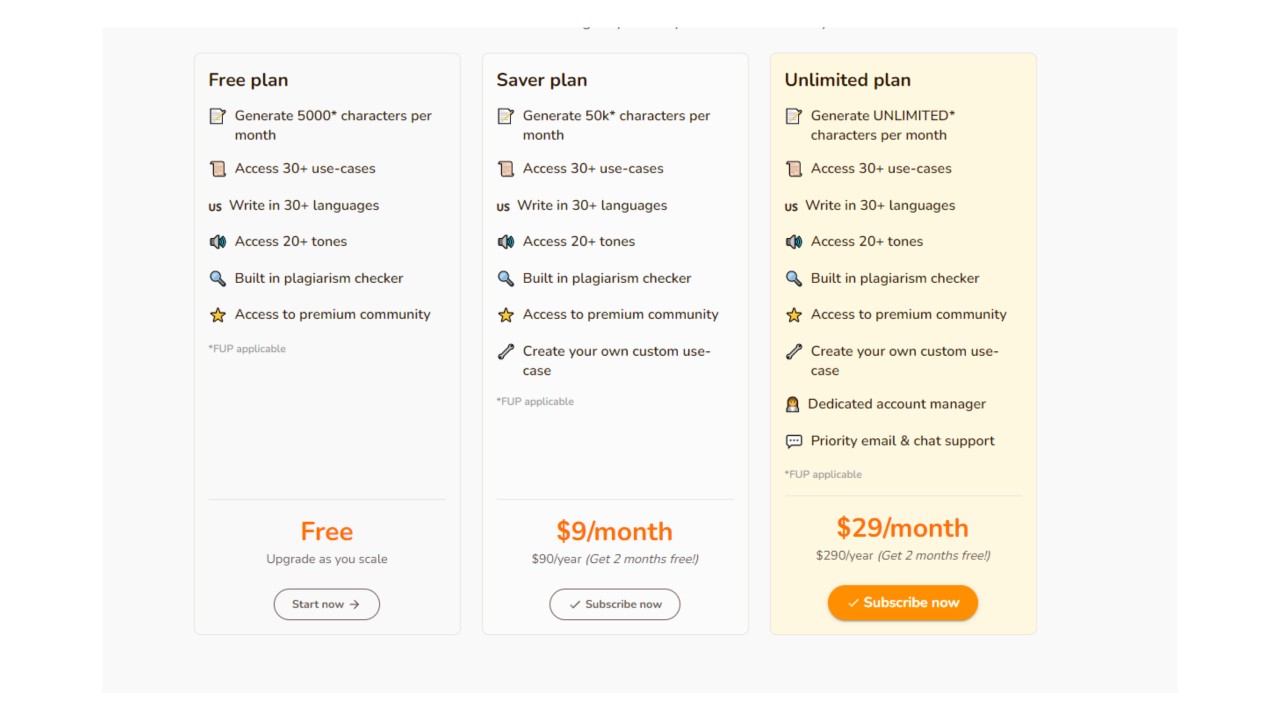
However, for video scripts, I use Rytr and on average, it takes me one hour to write a script for my video. But one day, I will create a team of freelancers that will do the writing for me.
Now, it’s time to talk about voice overs. Narration is quite important on YouTube, and choosing the right voice actor for your project is crucial.
There are a few issues with voice over actors. They are insanely expensive, for a 1,500-word video script, you can easily pay around $50, and this is considered a low price.
Another issue is that you need to stick with one or two people who will do the narration for you. You can’t have a YouTube channel where every video has a different narrator.
If you want to outsource this process, I highly recommend using Upwork and creating a bulk order, where your freelance actor will record voice for more videos.
The latest trend is using advanced text-to-speech software. On the market, there are two main A.I. text-to-speech tools you can use for YouTube. The cheaper option is called Murf AI and offers over +100 different languages and some of them are great for narration. (Read my detailed Murf AI review)
The more expensive WellSaid Labs, which is a tool I’m currently using for 3 of my YouTube channels. However, I’m paying $100 per month to get access to its library of 60 voices, but I can say that the quality is exceptional.
There is still an evergreen question if YouTube is allowing monetization for text-to-speech channels, and because only one of my channels where I’m using A.I. voice overs meets the monetization requirements and is already monetized, I can’t say exactly if this is an exception or if YouTube doesn’t have a problem with it.
When talking about video editing, then outsourcing this aspect of the video is quite a good idea. And it is not so expensive. There are tons of good video editors for cheap that can be hired on Fiverr or Upwork. Just expect you to pay $10 or $15 per video.
If you want to save money and don’t want to edit the video yourself, there are a few interesting A.I. tools that can create a video from your video script in minutes.
In this category, there are two main players, Pictory and inVideo. Both are working on the same text-to-video principle and offer you the same results.
While their pricing plans may be slightly different, on average you are paying $30 per month and you get access to plenty of pre-made templates.
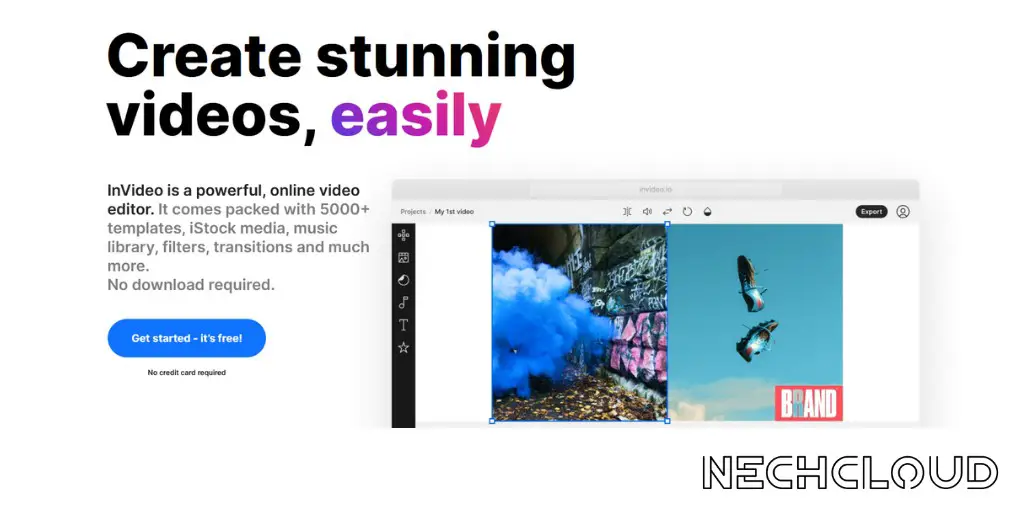
The last step for your video is publishing and designing a thumbnail.
For this job, I don’t hire freelancers, because the AI writer I’m using can easily write a long video description, and an online tool like Canva, even with the free version, is enough to create high-quality thumbnails.
This part of your video can be done in a few minutes and there is no need to spend money by hiring someone else.
Conclusion
So, the question is, should you automate your YouTube channel?
If your channel is about your personality, you can automate only a few aspects of the video. You can hire a script writer or video editor, but you will have to record the video by yourself.
But if you want to run a faceless YouTube channel, then automation is quite logical step. It can be expensive, when fully automated, but it may be profitable.
I highly recommend starting slowly, and at the beginning, outsourcing only one part of the video creation process.
BONUS FOR YOU: There are AI tools that can help you make money and generate passive income – Get the list of money-making AI tools.
Emails suck, ours don’t. It’s usually under 300 words, and easy to read. It’s becoming the top newsletter for making extra money with your creative talents while keeping your regular job. More than 2,000 creative people have already joined. You should sign up too!
BUSINESS TOOLS I USE
Throughout my journey of building multiple online businesses, I’ve had the opportunity to discover various products that can truly be time-saving and make the process of creating your own online business a bit smoother.
TOOLS FOR MAKING MONEY ONLINE
Beehiiv – One of the most lucrative ways to make money online is by having a newsletter. This is my favorite tool. You can start one for free on one of the best AI-powered newsletter platforms available. Star for free.
HighLevel – A platform that includes all the tools you need for starting an online business. Try the free trial.
- AI-powered newsletter platforms – ConvertKit (advanced), Beehiiv (beginners)
- AI image generator – Leonardo (beginners)
- AI text-to-video editor – Pictory
- Human-like AI Voices – WellSaid Labs (best), Murf (alternative)
- AI Writer – Jasper (best), Rytr (alternative)
- Sell Your Digital Products – Sellfy (paid), Payhip (free)
- Swiss Army Knife of AI tools – Notion
- Digital Marketing – Systeme
Disclosure: Some of the links above may contain affiliate partnerships, meaning, at no additional cost to you, Nechcloud may earn a commission if you click through to make a purchase.

