So, you are ready to make your first steps into the world of YouTube automation with the intent to build a successful and profitable channel.
You have identified a niche that you are interested in and now you want to explore what your competitors are doing.
Moreover, you would like to know if they are able to monetize their content.
In the past, it was easy to tell if a video was monetized or not since ads would play right before the start of the clip.
Unfortunately, YouTube is now taking this to a whole new level as they are showing ads on all videos – including those that are not monetized or have been demonetized – in pursuit of maximum profits.
So, how can you tell if a YouTube channel is monetized?
Let me introduce two simple tricks.
PS: If you want, you can also watch my video about this topic.
Find Features That Only Monetized Channels Can Use
YouTube is constantly looking at what its competition is doing and considering ways to add features that will benefit both itself and the content creators by generating income.
In other words, monetizing your YouTube channel does not have to be limited to ads.
Once you have passed the monetization review of your channel, new features will be available for you to take advantage of.
This includes features such as memberships, super thanks, and merchandise shopping.
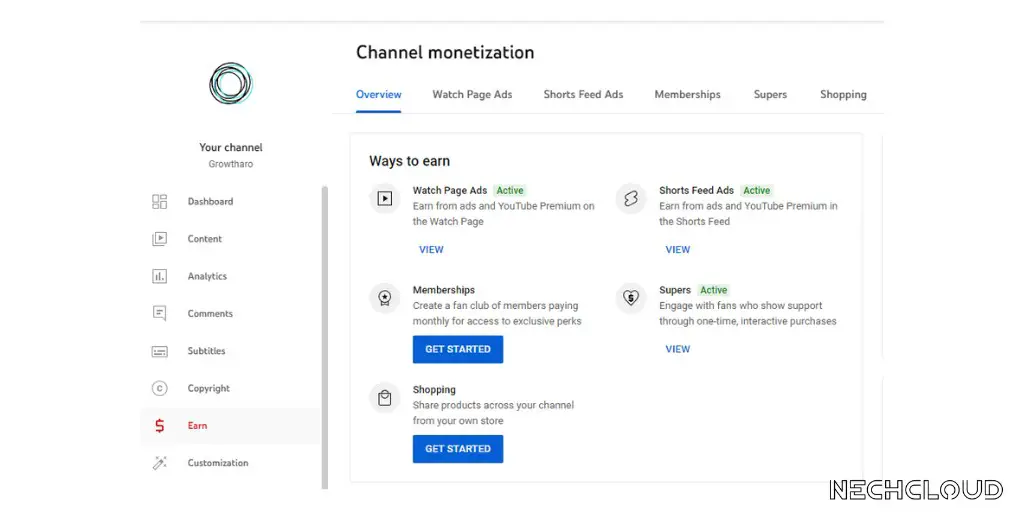
Although not all monetized channels use all the features, you can take an example of the “Super Thanks” icon present under their videos to identify that their channel has been monetized to its fullest potential.
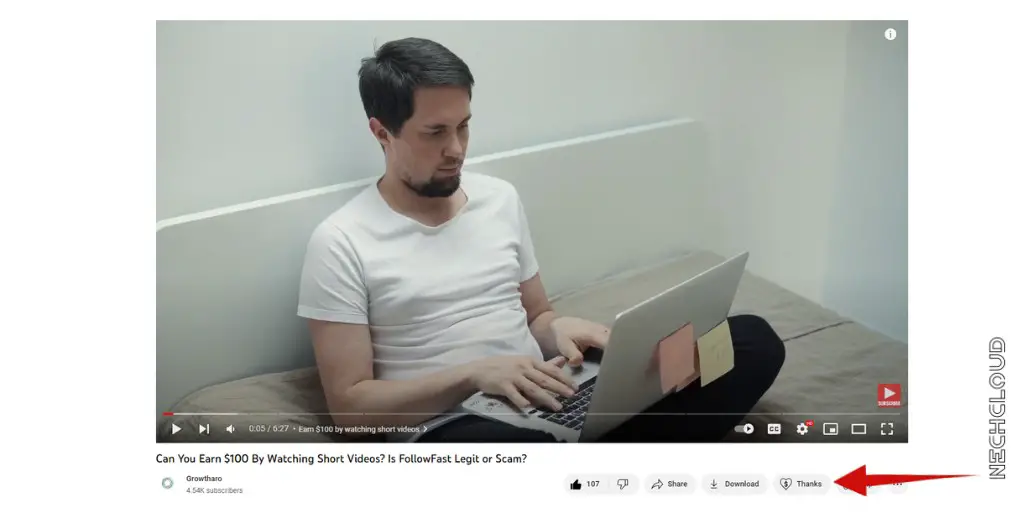
Viewing The Page Source of the YouTube Channel
The method I discussed earlier might not be effective every time, but there’s a special technique you can use to quickly identify whether or not the channel has been monetized.
But it requires little work.
To access the source code of a YouTube channel, just right-click anywhere on the homepage except on a video.
Then from the options menu, click on View Page Source.
This action will open up a new window in your browser with the View Page Source option.

Although the monetization code might seem hidden, it is simpler to find than you think.
All you have to do is press Ctrl + F on your keyboard, and a text field will appear. Then, just enter the following command in that field:
is_monetization_enabled
Now you should see a highlighted code that looks like this – {“key”:”is_monetization_enabled”,”value”:”true”}
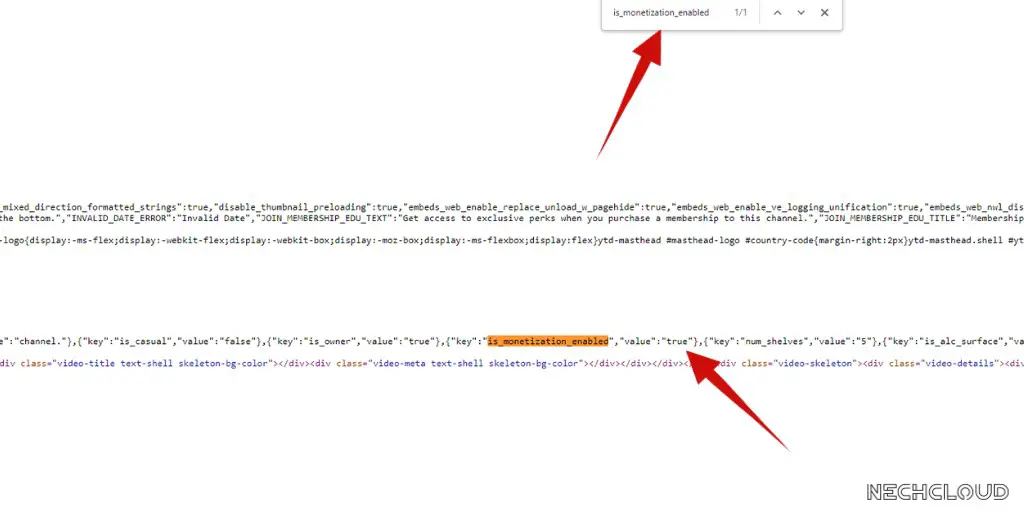
With a value of true, this YouTube channel is monetized; whereas a false value would mean it isn’t monetized.
The current case presents an active monetization status for the channel.
BONUS FOR YOU: There are AI tools that can help you make money and generate passive income – Get the list of money-making AI tools.
Emails suck, ours don’t. It’s usually under 300 words, and easy to read. It’s becoming the top newsletter for making extra money with your creative talents while keeping your regular job. More than 2,000 creative people have already joined. You should sign up too!
Conclusion
As demonstrated, using these two simple methods can ensure that the YouTube channel you want to copy is making content that is compliant with the platform and qualifies for monetization.
BUSINESS TOOLS I USE
Throughout my journey of building multiple online businesses, I’ve had the opportunity to discover various products that can truly be time-saving and make the process of creating your own online business a bit smoother.
TOOLS FOR MAKING MONEY ONLINE
Beehiiv – One of the most lucrative ways to make money online is by having a newsletter. This is my favorite tool. You can start one for free on one of the best AI-powered newsletter platforms available. Star for free.
HighLevel – A platform that includes all the tools you need for starting an online business. Try the free trial.
- AI-powered newsletter platforms – ConvertKit (advanced), Beehiiv (beginners)
- AI image generator – Leonardo (beginners)
- AI text-to-video editor – Pictory
- Human-like AI Voices – WellSaid Labs (best), Murf (alternative)
- AI Writer – Jasper (best), Rytr (alternative)
- Sell Your Digital Products – Sellfy (paid), Payhip (free)
- Swiss Army Knife of AI tools – Notion
- Digital Marketing – Systeme
Disclosure: Some of the links above may contain affiliate partnerships, meaning, at no additional cost to you, Nechcloud may earn a commission if you click through to make a purchase.

