The problem with most text-to-speech voice generators is that most voices they give you sound like computers. And this is something you don’t want to do for your videos.
Because I’m running multiple YouTube channels some of which are using A.I. voice overs, I have a lot to say about this topic.
I also know that there are only two A.I. tools that are good enough to be used on YouTube.
So, I have decided to review and compare both of them.
And in this article, I want to review the cheaper one of them, Murf AI.
Murf AI Review
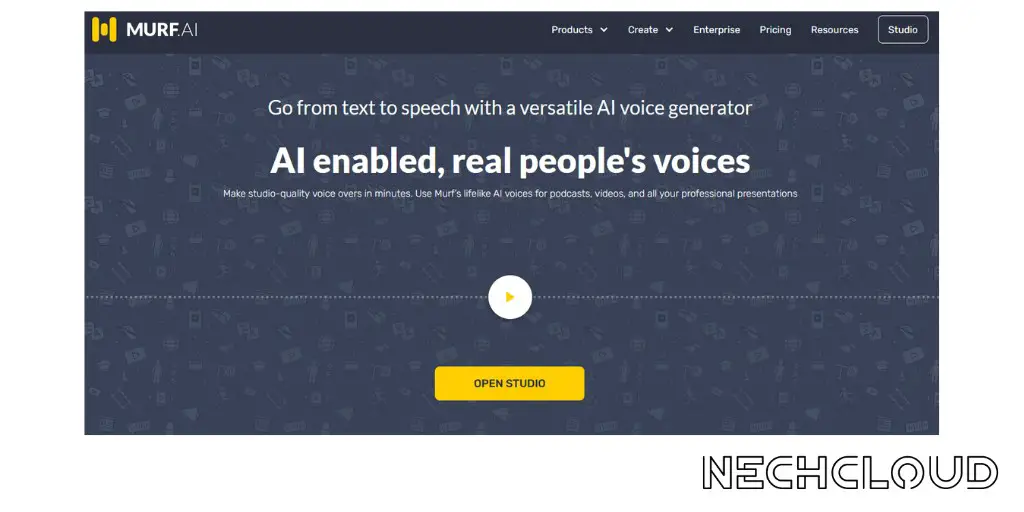
When I say cheaper, it doesn’t mean bad. It just means you can get a lot more for your money.
So, what exactly is Murf AI?
Murf AI is a voice-to-text tool that takes any text and converts it into a high-quality audio file. It uses artificial intelligence to make sure that the voiceover produces a lifelike, and flawless recording every time.
And the results are exceptional.
Some voices sound like human speakers, and most people will not even tell if they are listening to a video with a human voice or if it is an AI talking.
Can I Use Murf AI For YouTube Video
And this is what you want.
Gone are the days when it was enough to take a text and use text-to-speech software with a robotic voice. The production value of most videos is higher than ever and people won’t listen to robotic voices for 10 minutes.
If you want to create a YouTube channel and use an A.I. voice over the generator to narrate your videos, you want to get a human-sounding voice.
I think Murf has many interesting A.I. voice actors in its library, that offer high-quality even for YouTube.
But what about monetization, is YouTube monetizing channels that use text-to-speech?
This is hard to say, there are many channels that are monetized, but there are plenty of others that get demonetized. I’m currently managing four different channels, but only one of them is monetized.
The rest doesn’t meet the minimum requirements of 4,000 watch hours and 1,000 subscribers.
I cannot answer this important question.
But in my opinion, even if YouTube has a problem with A.I. voice overs today, then in the future, this platform will have to accept it.
This is like in the past when Axl Rose from Guns N’ Roses jumped on a fan during a concert because he was recording it on camera. Today, when you go to a concert, almost everyone is recording it on their phone.
Technology is constantly changing, and with the progress of artificial intelligence, in the future, we will have a problem distinguishing between a human and an AI speaker.
Why I Like Murf AI for Video Narration (Pricing)
But let’s go back to the Murf AI review.
If you want a voice actor to narrate a 10-minute video, you should expect to pay at least $50, if the quality is good.
For one video.
Just imagine, you have a channel where you publish 8 videos per month. This is an investment of $400 for voice acting.
On the other hand, even with Murf’s cheapest pricing plan which costs $19 per month, you can create 2 hours of voice generation per month, and get access to 60 voices that can speak in 10 languages.
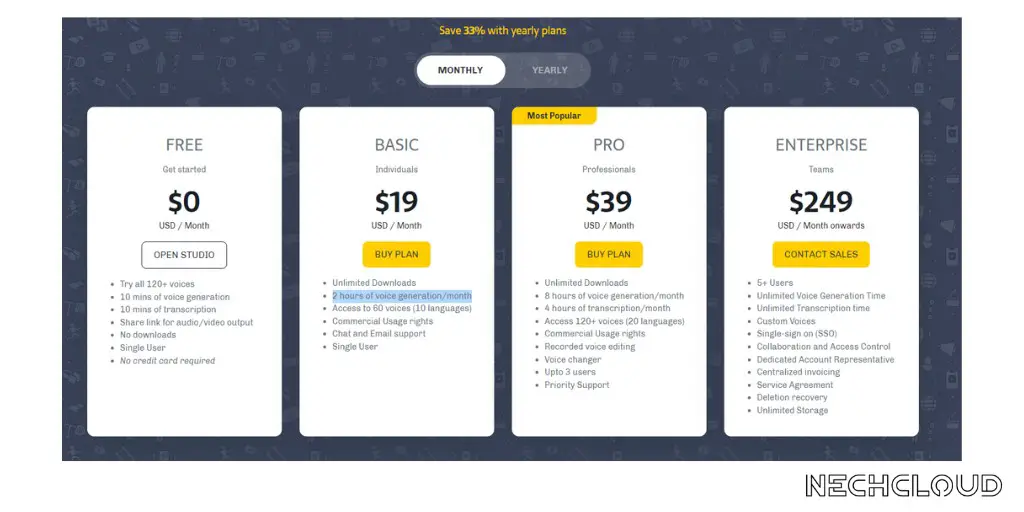
However, even when you get 60 different voices, most of them sound a little bit robotic, and the best voices are available in the Pro version of this tool which costs $39 per month.
But this is still cheaper than paying $400 per month for a voice actor. It also solves another issue.
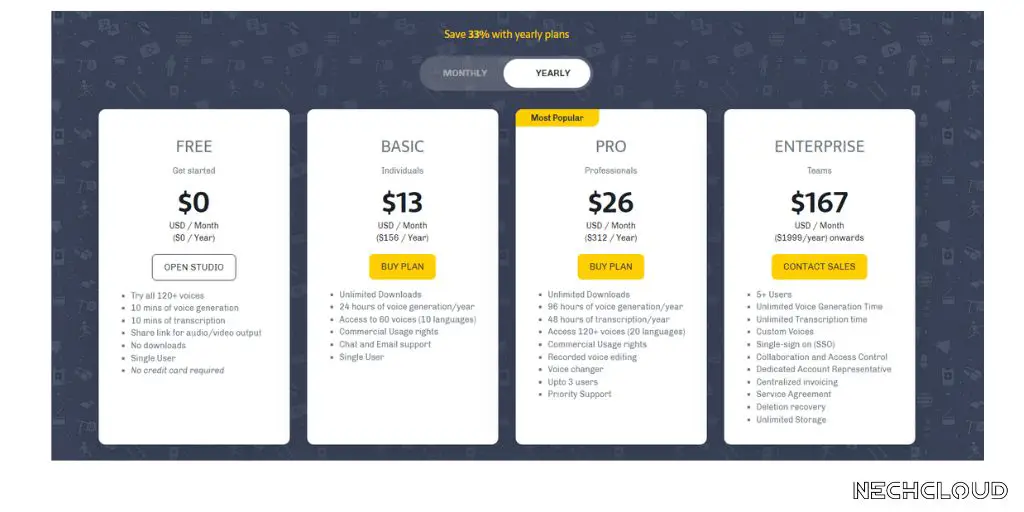
I mean, videos on your channel should have one or two or three different narrators. With human voice actors, you never know how long they will work with you. On the other hand, when you choose an AI-generated voice, you can stick to it as long as the service is available.
This is another huge advantage of using Murf A.I.
How to Use Murf AI
If you want to use Murf AI for your YouTube channel, you need to find the perfect voice for your niche. The voice must sound like a human, keep this in mind.
So, let’s take a closer look at this tool and check out some voices.
As with many tools that are designed to simplify something, even Murf is offering an easy-to-use interface.
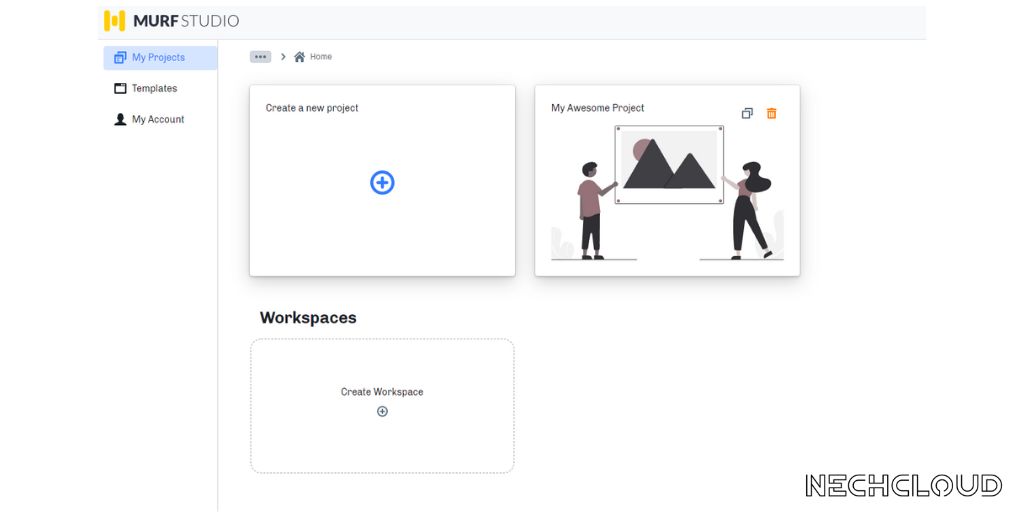
I have created a new project and I want to use this sentence to test the voices.
“Gone are the days when it was enough to take a text and use a text-to-speech software with a robotic voice.”
In the left upper corner, you will always see the name of the narrator, and if you want to select another one, just click on the name, and you get a window with all the voices you can use.
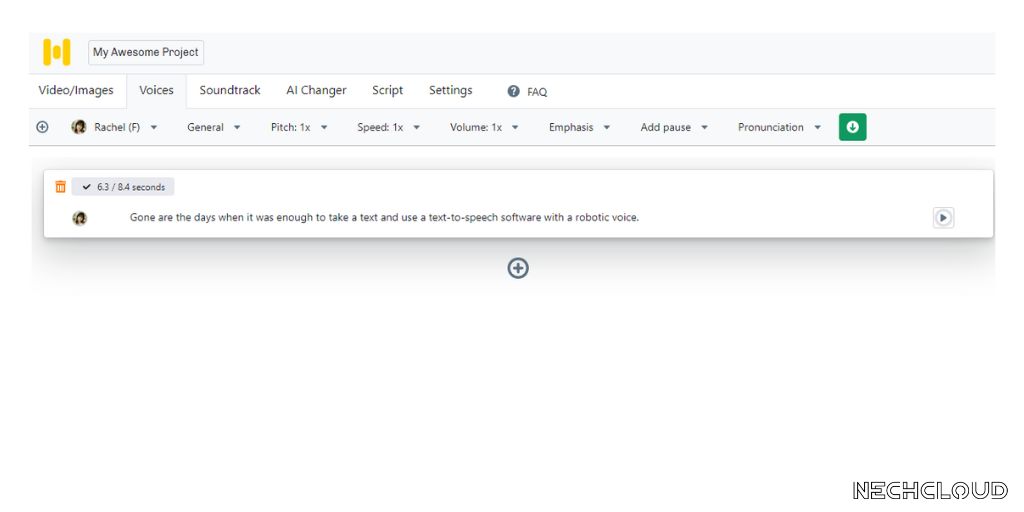
You can easily filter these voices according to gender, subscription plan, language, and even purpose.
Because I want to find a voice for YouTube videos, I choose YouTube from the Use Case menu.
Here I get all the voices that are designed to be used as video narrators, and you can easily check each one by clicking the sound icon next to each narrator’s name.
You should also be aware, that when you have the Murf AI Basic plan, you can only use some of these voices. If the narrator has a PRO label next to its name, it is only available for PRO members.
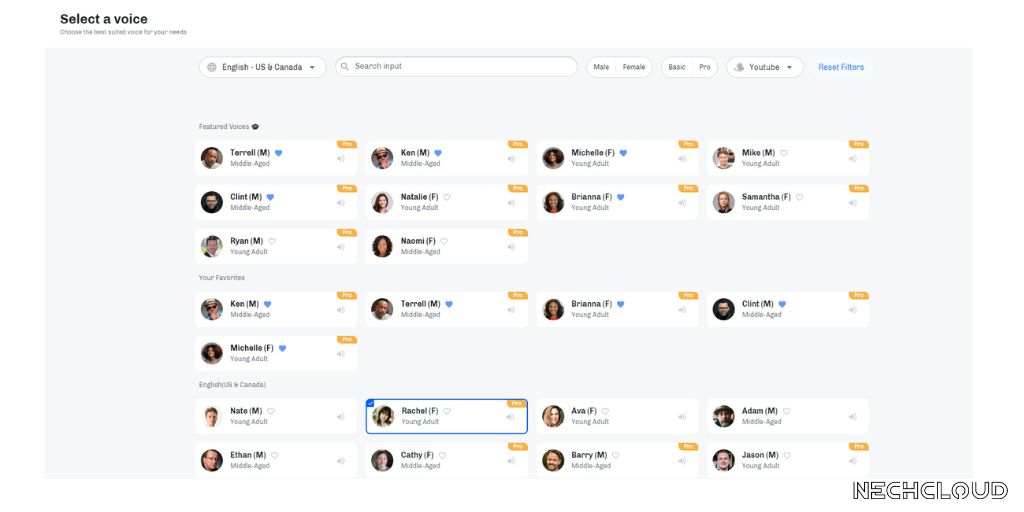
As with many online tools, the best is available in the higher pricing plan.
Let’s say you have a Basic subscription. When I filter the voice library for basic members, I only get a few AI voices that can narrate my video.
When you find the voice you want to use, simply click on the narrator and then on the generate voice button.
If you are satisfied you can easily download the voice by clicking the green download button.
I think Murf with the Basic Plan is not worth the money, at least when keeping YouTube in mind. There are just a few voices, and most are slightly robotic.
However, with the PRO plan, it is another story.
With the Murf PRO, you get access to a huge library of great voices that can be used even for YouTube narration.
And what are the best voices on this platform? I have tested all of them and you can read more in this article – Best Voices on Murf AI.
It takes time to find a good voice, but the quality of voices in the library of Murf A.I. is quite good. I think you can easily find a voice for your YouTube channel and use it even without the fear of being demonetized.
Conclusion
YouTube is one of the best online opportunities to make money we have these days. But to make the most of this platform, you need to run your channel like a business.
You need to have a long-term plan.
In my opinion, using text-to-speech A.I. voice overs is nothing against YouTube rules, and with the constantly advanced technology in this category, we can sometimes have a problem knowing if the narrator is human or robot.
Murf AI is one of the best text-to-speech generators on the market, and with the PRO subscription, you get access to some voices that can easily be used for videos.
The price is also great if you’re on a budget.
Am I using this tool for my YouTube channels?
NO, this is because I’m using a more expensive AI tool called WellSaid Labs. As I already said, it is more expensive and the library of voices is not as big as you get with Murf, but I found here voices that are great for my YouTube projects.
Murf AI FAQs
There are already tons of questions about this text-to-speech software and in this section, I want to give you answers to some of them.
Is Murf AI Free?
Murf AI is a paid tool that is available in a few different pricing plans. However, it comes with a free plan where you get 10 minutes of generated voices to check the quality of this online tool.
Is Murf AI Safe to Use on YouTube?
YouTube does not yet specify if text-to-speech tools are against its rules. There are tons of monetized channels on this platform that are using similar software. The good news is, that Murf comes with a commercial license, so you can use its voices for commercial projects.
Is There a Program That Converts Text to Audio?
The Internet is full of tools that offer text-to-audio features. However, only two of them have human-sounding voices… Murf AI and WellSaid Labs.
BONUS FOR YOU: There are AI tools that can help you make money and generate passive income – Get the list of money-making AI tools.
Emails suck, ours don’t. It’s usually under 300 words, and easy to read. It’s becoming the top newsletter for making extra money with your creative talents while keeping your regular job. More than 2,000 creative people have already joined. You should sign up too!
BUSINESS TOOLS I USE
Throughout my journey of building multiple online businesses, I’ve had the opportunity to discover various products that can truly be time-saving and make the process of creating your own online business a bit smoother.
TOOLS FOR MAKING MONEY ONLINE
Beehiiv – One of the most lucrative ways to make money online is by having a newsletter. This is my favorite tool. You can start one for free on one of the best AI-powered newsletter platforms available. Star for free.
HighLevel – A platform that includes all the tools you need for starting an online business. Try the free trial.
- AI-powered newsletter platforms – ConvertKit (advanced), Beehiiv (beginners)
- AI image generator – Leonardo (beginners)
- AI text-to-video editor – Pictory
- Human-like AI Voices – WellSaid Labs (best), Murf (alternative)
- AI Writer – Jasper (best), Rytr (alternative)
- Sell Your Digital Products – Sellfy (paid), Payhip (free)
- Swiss Army Knife of AI tools – Notion
- Digital Marketing – Systeme
Disclosure: Some of the links above may contain affiliate partnerships, meaning, at no additional cost to you, Nechcloud may earn a commission if you click through to make a purchase.

