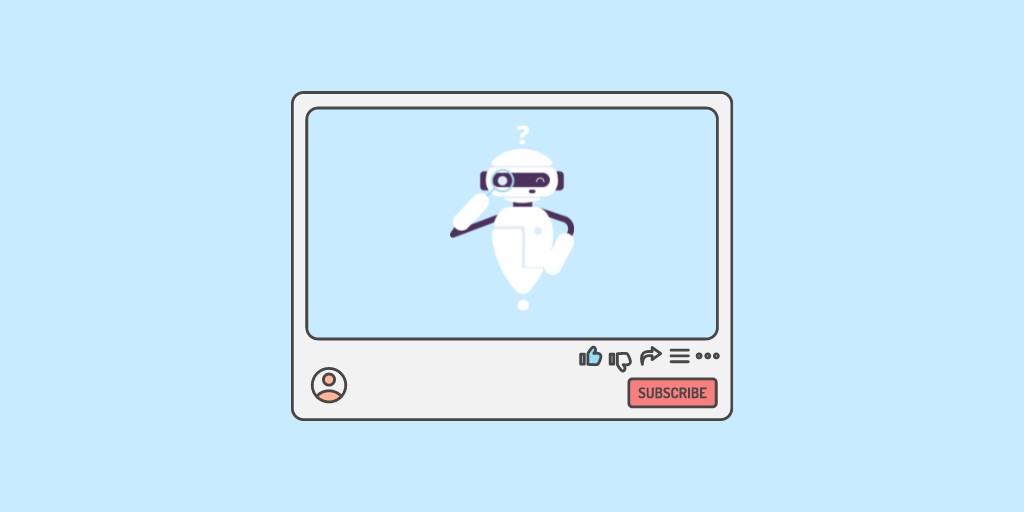YouTube is a great platform for content creators to share their thoughts, opinions, and experiences.
However, this platform can be difficult for people who don’t have the time or skill to produce videos on their own.
With proper AI tools, you can create engaging videos faster, and with less effort.
And in this article, I will show you the best AI tools for YouTube, that will help you grow your channel and attract more views.
Best AI Tools for YouTube Channels
YouTube is a platform that has been heavily saturated by content. The amount of videos uploaded is growing exponentially, and it can be difficult for creators to stand out.
To combat this, it is clever to use the help of artificial intelligence.
Whether you’re an entrepreneur, a video blogger, or an established company, AI tools are here to help.
In my opinion, the best AI tools for YouTube are those that can produce quality videos at scale – something that is often difficult with human creators.
Video creation is not a complicated process, and it can be broken into a few important parts. Idea, keyword research, writing a video script, creating a voice over, video editing, designing an eye-catching thumbnail, and then writing an SEO title and description.
In this article, I want to focus on the most important parts of the process, I mean writing a video script, making voice overs, and video editing.
Because these are the keys to producing a great video and they can be done faster with the help of AI.
Writing a Video Script: Rytr and Jasper
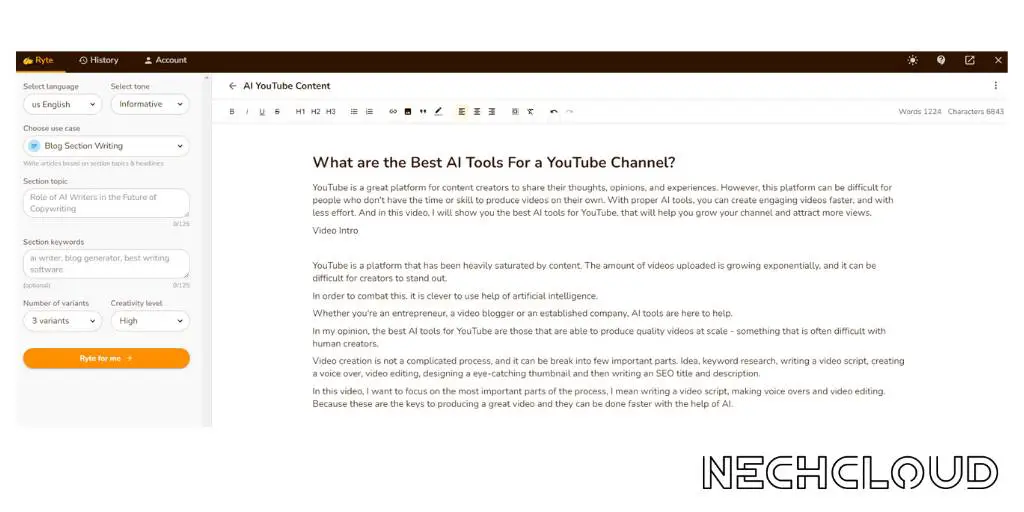
A video script is an outline of what is going to happen in your video. It will also have Instructions, Calls to Action, and any other information needed for the audience of your video to understand what they are watching. A well-written video script should be engaging and clear.
Writing a script for a YouTube video may seem overwhelming, but it doesn’t have to be difficult if you use the right AI writing assistant.
While the market is full of AI tools that will help you write an article or video script, I will narrow this down to two tools… Rytr and Jasper.
Both these AI writing assistants use an open-source GPT-3 technology, and both are some of the best on the market.
Many people will say to you, that Jasper is the best AI writer on the market and they will probably be right. For long-form content like blog posts or video scripts, this tool is expensive and not accessible to everyone.
This is because to get the most out of Jasper, you have to use the Boss Mode option, where the pricing starts at $59 and comes with a 50,000-word monthly limit.
When you realize that an 8-minute long video, which is the recommended length of a video on YouTube, you should write at least 1,500 words script.
So, with the 50 thousand word limit, you can write only 30 scripts per month, but there are no included rewrites, so in reality, I’m talking about 15 scripts per month.
However, there is a more affordable AI writing tool you can use, and it is called Rytr. This is my favorite AI tool so far, and I’m using it every day. It helps me write emails, long blog posts, and even video scripts.
And the great thing about this tool is that it doesn’t come with a word limit when you select the unlimited plan which costs 29 dollars per month.
I understand that this tool is not as easy to use and convenient as Jasper, but it is worth every penny.
When you know how you can easily create a script for your YouTube video in a few minutes.
So, if you are new to AI writing, you should try one of these tools. Luckily, both these AI writers come with a free plan which is quite enough to understand the usefulness of these tools.
Recording a Voice Over: Murf
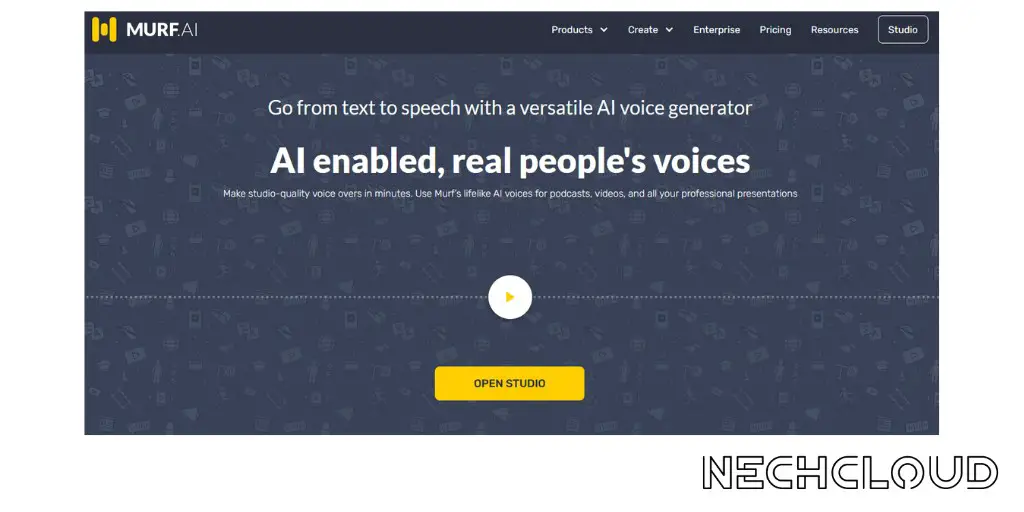
Making a voice over for your video is not as easy as it may sound. This is because people consider voice acting to be an art and thus making a voice over for your YouTube video can be a challenging and time-consuming process.
Luckily, there are AI tools that can help you make a voice over in minutes,
One of the best text-to-speech AI generators on the market is Murf.
Murf offers high-quality natural-sounding AI voices that can be used even for commercial purposes even on YouTube.
With Murf, you have a choice of many voices across age groups in the English language, including American, British, Australian, and Indian accents. You can play the voice samples for each voice, and after selecting the voice, you can use several voice styling options to cater to your script.
Not all voices support all features, but most voices have some or the other customization options, including speed, pitch, volume, or emphasis.
Just select some voices, and listen for yourself to how human they sound.
Read the full Murf AI review.
Video Editing: Pictory and inVideo
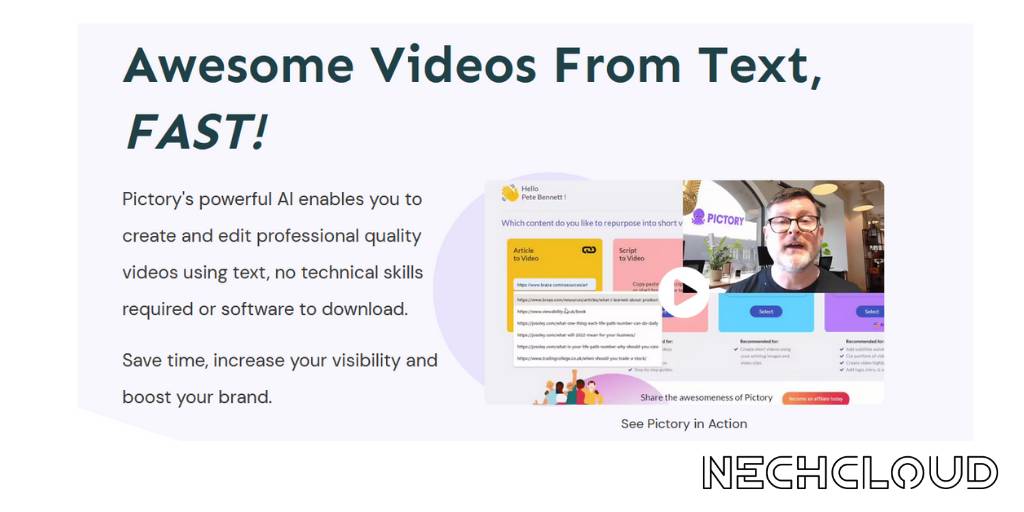
Not everyone has time to learn how to use Adobe Premiere Pro to create engaging videos. If you belong to this category of people, then I have two AI-powered tools for you. inVideo and Pictory.
These are powerful AI video editors, that will create and edit professional-quality videos using text, and without any technical skills. Both are working on the same script-to-video technology and they are allowing users to create videos in a few minutes.
All you need to do is paste your script and the powerful AI will search the library of over a million royalty-free video clips, images, and music to automatically create the ideal video for you.
Awesome about these tools is also the availability of AI voice overs, so you can easily create a video with a voice over in a few minutes.
While they offer voice overs, they are not as good as the voices you can use with Murf.
Script-to-video tools are the latest trend on YouTube and many channels are using such videos. These tools are awesome time-savers and can create a video in less than 10 minutes, no previous video-making experience or technical knowledge is required.
Conclusion
We are starting to live in a time where AI is used to help us with the creation process. And YouTube is no exception.
With the right AI tools, you can save time, make more videos with less effort, and even create more engaging videos that can help you grow your channel.
BONUS FOR YOU: There are AI tools that can help you make money and generate passive income – Get the list of money-making AI tools.
Emails suck, ours don’t. It’s usually under 300 words, and easy to read. It’s becoming the top newsletter for making extra money with your creative talents while keeping your regular job. More than 2,000 creative people have already joined. You should sign up too!
BUSINESS TOOLS I USE
Throughout my journey of building multiple online businesses, I’ve had the opportunity to discover various products that can truly be time-saving and make the process of creating your own online business a bit smoother.
TOOLS FOR MAKING MONEY ONLINE
Beehiiv – One of the most lucrative ways to make money online is by having a newsletter. This is my favorite tool. You can start one for free on one of the best AI-powered newsletter platforms available. Star for free.
HighLevel – A platform that includes all the tools you need for starting an online business. Try the free trial.
- AI-powered newsletter platforms – ConvertKit (advanced), Beehiiv (beginners)
- AI image generator – Leonardo (beginners)
- AI text-to-video editor – Pictory
- Human-like AI Voices – WellSaid Labs (best), Murf (alternative)
- AI Writer – Jasper (best), Rytr (alternative)
- Sell Your Digital Products – Sellfy (paid), Payhip (free)
- Swiss Army Knife of AI tools – Notion
- Digital Marketing – Systeme
Disclosure: Some of the links above may contain affiliate partnerships, meaning, at no additional cost to you, Nechcloud may earn a commission if you click through to make a purchase.