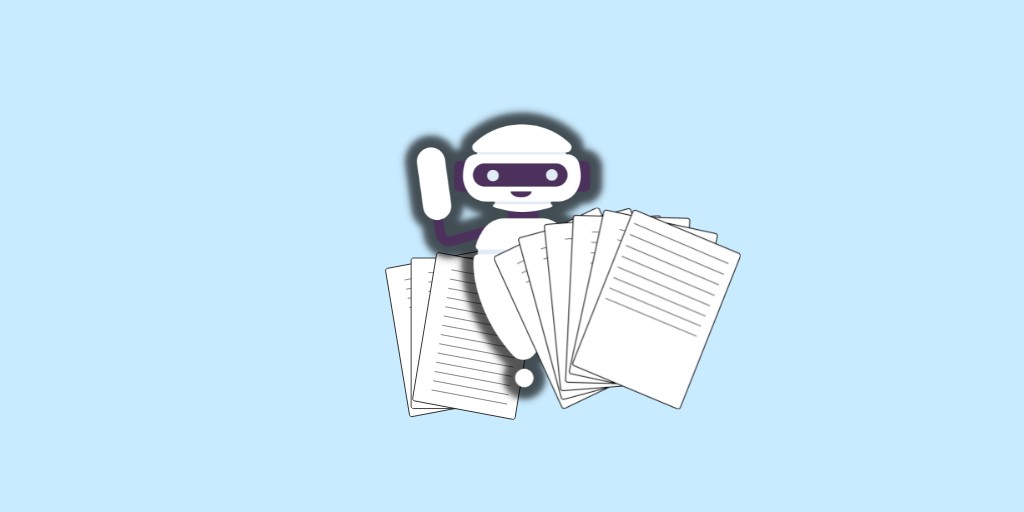YouTube is one of the most popular video platforms in the world. It has a lot of benefits, but there are some disadvantages as well. One of them is that it can be difficult to create a script for your video.
And if you struggle with script writing or you want to find a faster way to write a script for your video, I will show you an AI tool that you can use to create a script in minutes.
Artificial intelligence is changing the way we live.
New AI-driven services and products are released on the market each day, and it’s becoming more common for companies to use AI software to do the work, that humans would typically do.
AI Writing Assistants That Can Write Video Scripts
One of the most popular areas AI is making significant moves is content writing.
With the release of Generative Pre-trained Transformer 3 technology, also known as GPT-3, which is an autoregressive language model that uses deep learning to produce human-like text, we are seeing tons of AI writing assistants pop up daily.
Some of these AI tools are good, some are bad, but there are a few incredible tools. And one of the best AI writers on the market is Rytr and Jasper.
Why I Use Rytr for Writing Video Script
While Jasper is probably the best tool on the market, it is also very expensive.
If you want to use it for writing longer content like blog posts or video scripts, you have to use the Boss Mode which is the more expensive pricing plan.
You are also limited in the number of words that are generated, so if you are paying $59 per month, you get a 50,000-word limit.
The issue with all AI writing is that the written text is not always factual, and accurate, so it needs to be often rewritten or regenerated to make sense or be more factual.
So with rewrites, you can easily get over the 50,000-word limits on the cheapest Jasper plan with the Boss Mode.
If you want more words, you have to choose the higher plan, which will cost you $99 per month.

That’s why I love Rytr– it’s a budget-friendly and straightforward writing assistant that is great for beginners. With an unlimited plan that costs $29 per month, you get all the features and unlimited word generation.
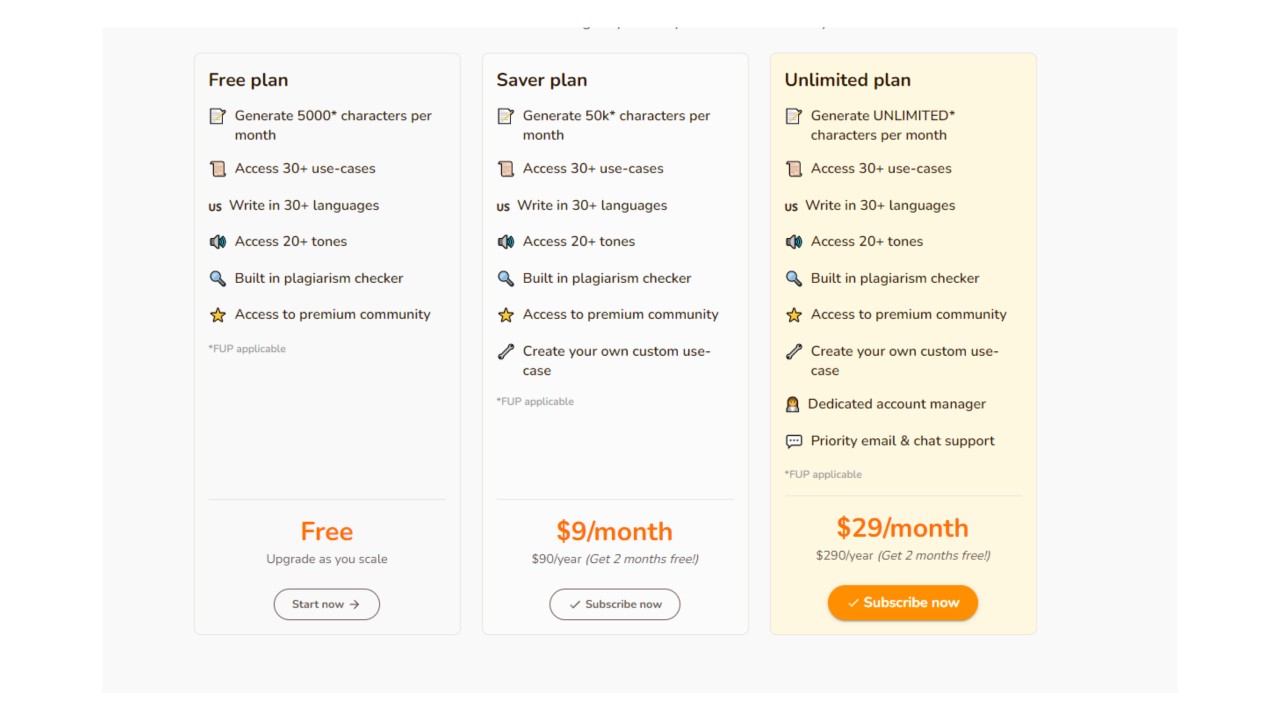
And even though it looks a little complicated, it is quite easy to use, as you can see in this video.
How To Write A Script For YouTube With Rytr
When you open a Rytr, which also has a free version, then you should know that the most important part of the window is the left side.
Here you can select the language for your text, and then you can select the tone of your written text.
You can easily change the tone by clicking the drop-down menu and writing a script that is critical, convincing, or even funny. I like to use an informative tone, it gives me the best results.
In the next important step, you need to choose the use case.
If you want to write a video script, you will use two options: Blog idea and blog section.
Firstly, you need to generate a blog idea and outline for your script, so select this option. Then add a primary keyword into the box.
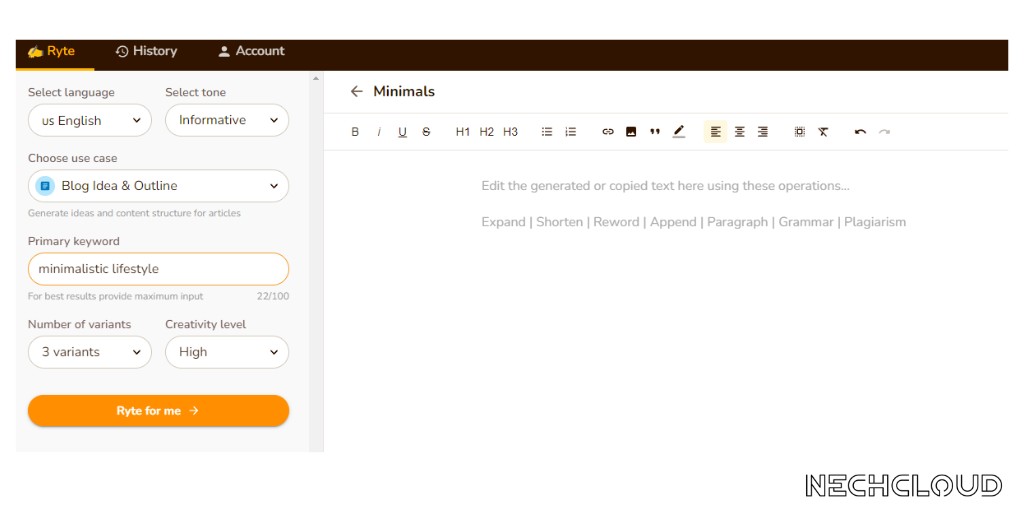
For this article, I want to create a script about a minimalistic lifestyle, so I’m adding these keywords to this box. You should be aware, that the more keywords you add, the more targeted text you get.
The next important thing you should do before you generate the outline for your script is to select the number of variants and creativity level. I like to have a maximum of three variants.
The creativity level is also important because it affects the same text way as the tone.
When you use the None level, you get more facts in the text, but the issue here is that you need to double-check these facts because AI writers are not good at this.
This is one reason why I like to use a High creativity level to get the AI writer to make more unique and creative text.
With a push of a single button, I get three variants of the video title and outlines.
I like this title because it is more personal which is great for YouTube.
When you choose the title and outline you like, just delete the rest to make the page clearer.
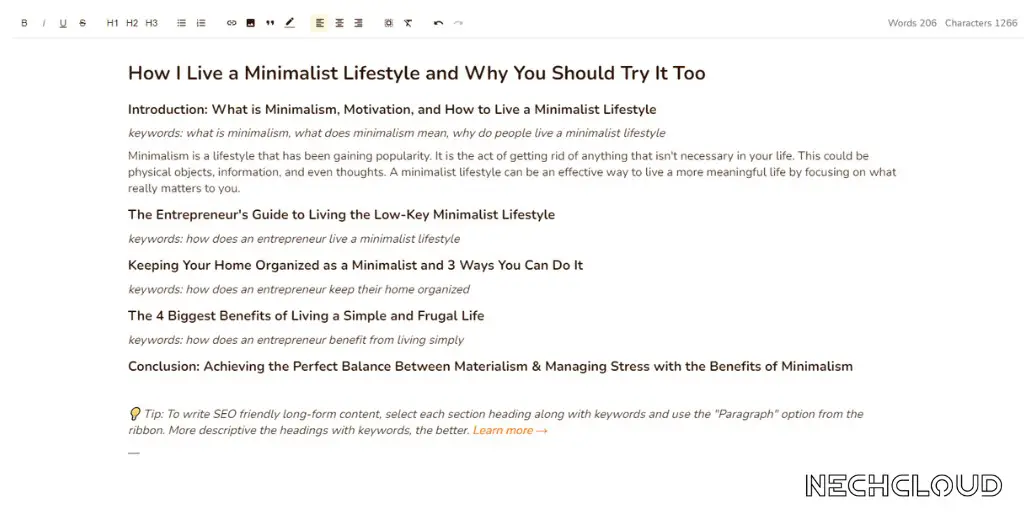
And now the magic begins, because I show you how to create a script for your video from these few sentences.
As you can see in the picture, some of the sections have keywords in italics, which simply means, these keywords will be used in the text the AI will generate.
And this is incredibly easy to make happen, Just highlight all the text and then click the paragraph command. It takes only a few seconds, and the Rytr is making a paragraph about minimalist living.
What I see, is a pretty good introduction to the topic and I like it.
However, if you don’t like the result, you can easily delete the entire section and let Rytr create another paragraph.
One of the cool features of this AI writing assistant is that you have the power to customize the text even more. Just highlight any sentence you want, and it gives you a list of commands you can use.
You can try to improve the text, rephrase it, write a paragraph around the sentence, shorten the text, or expand it. The choice is yours, and you should know when the content is good enough to move on to the next paragraph.
That’s why I like Rytr, it gives me the ability to regenerate the text without any limitations until I’m satisfied with the result.
And if you are concerned that this AI tool is just using text from other websites and pasting it there, then you are wrong. You can easily check the text for plagiarism, and as expected, nothing is found.
This is because the GPT-3 technology is scraping content from top search results about given keywords and then recreating the text in new and unique content.
Because I am satisfied with the first paragraph, then let’s move on to the second one. And after you think you’ve gotten the best result, move on to the next paragraph until you have the entire video script.
Let’s assume you are done with the writing of the script and you are satisfied with the results. You can then easily check the word count and the reading time by highlighting the text and hovering the mouse here.
With this simple trick, you can see if you have written enough content for an 8-minute long video, which is the recommended length to get the most out of your ads.
The next step I will show you is optional, but it is saving me tons of time when writing a description for my video.
Just go to the left sidebar again and from the “Use Case” section, choose the “Video Description” option.
Here, paste the title of your video, and choose the maximum number of variants to get more results.
The AI will give you 3 different variants for the video description, You can always generate more results by clicking the Ryte more button.
Conclusion
So, that is how you can use Rytr for writing an engaging video script. You have seen how easy and fast it is, haven’t you?
If you are a beginner who wants to know how AI writing works, then I recommend you to use Rytr.
It is easy to use and comes with a good and simple pricing model.
After you get more experience and money, you should try Jasper. It is without a doubt the best AI writing assistant on the market.
BONUS FOR YOU: There are AI tools that can help you make money and generate passive income – Get the list of money-making AI tools.
Emails suck, ours don’t. It’s usually under 300 words, and easy to read. It’s becoming the top newsletter for making extra money with your creative talents while keeping your regular job. More than 2,000 creative people have already joined. You should sign up too!
BUSINESS TOOLS I USE
Throughout my journey of building multiple online businesses, I’ve had the opportunity to discover various products that can truly be time-saving and make the process of creating your own online business a bit smoother.
TOOLS FOR MAKING MONEY ONLINE
Beehiiv – One of the most lucrative ways to make money online is by having a newsletter. This is my favorite tool. You can start one for free on one of the best AI-powered newsletter platforms available. Star for free.
HighLevel – A platform that includes all the tools you need for starting an online business. Try the free trial.
- AI-powered newsletter platforms – ConvertKit (advanced), Beehiiv (beginners)
- AI image generator – Leonardo (beginners)
- AI text-to-video editor – Pictory
- Human-like AI Voices – WellSaid Labs (best), Murf (alternative)
- AI Writer – Jasper (best), Rytr (alternative)
- Sell Your Digital Products – Sellfy (paid), Payhip (free)
- Swiss Army Knife of AI tools – Notion
- Digital Marketing – Systeme
Disclosure: Some of the links above may contain affiliate partnerships, meaning, at no additional cost to you, Nechcloud may earn a commission if you click through to make a purchase.